Main » 2012 January 29 » Typing Along a Path in Illustrator
See also:
21:39 Typing Along a Path in Illustrator | ||||||
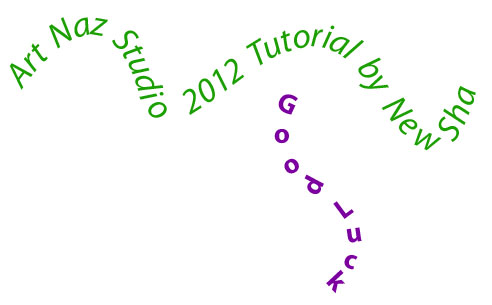
| ||||||
|
|
| Total comments: 0 | |

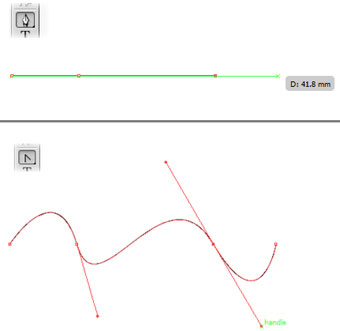
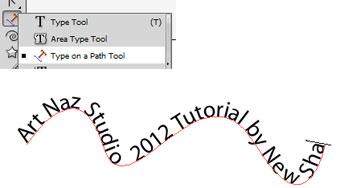
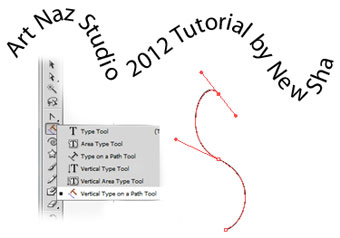
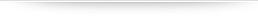


 Jasmine is adorable as well.
Jasmine is adorable as well.
