16:28 Content-Aware Scaling – Another Incredible Function in Photoshop |
| Resize images and protect content with Content-Aware Scaling in Photoshop CS4 (or higher)! Using this function is a piece of cake: just drag and resize. Nonetheless, believe me, it brings so much fun )) Go to Edit > Content-Aware Scale. Enjoy!
Here is a little description from Adobe Help. Content-Aware Scale resizes an image without changing important visual content such as people, buildings, animals, and so forth. While normal scaling affects all pixels uniformly when resizing an image, content-aware scaling mostly affects pixels in areas that don’t have important visual content. Content-Aware Scale lets you upscale or downscale images to improve a composition, fit a layout, or change the orientation. If you want to use some normal scaling when resizing your image, there is an option for specifying a ratio of content-aware scaling to normal scaling. If you want to preserve specific areas when scaling an image, Content-Aware Scale lets you use an alpha channel to protect content during resizing. Content-Aware Scaling works on layers and selections. Images can be in RGB, CMYK, Lab, and Grayscale color modes as well as all bit depths. Content-Aware Scaling doesn’t work on adjustment layers, layer masks, individual channels, Smart Objects, 3D layers, Video layers, multiple layers simultaneously, or layer groups. A. Original image B. Scaled narrower C. Scaled narrower, using content-aware scaling  |
|
|
| Total comments: 0 | |

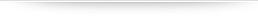


 Jasmine is adorable as well.
Jasmine is adorable as well.
